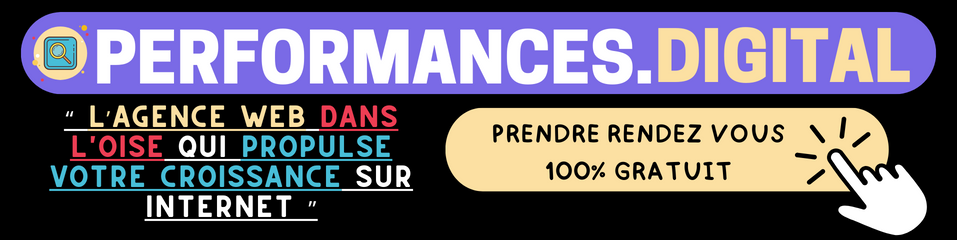The Ps5 that turns itself off in the middle of a game! Gaming is a passion shared by millions of people around the world, and the PlayStation 5 (PS5) is one of the most popular gaming systems.
However, nothing is more frustrating than seeing your PS5 shut down on its own in the middle of a game. In this article, we’ll explore the main causes of this problem and suggest some effective solutions.
Ps5 turning itself off Cause 1: Overheating
One of the most common causes ofunexpected shutdown of the PS5 is overheating. When the console is overloaded or poorly ventilated, it can overheat and shut down automatically to protect itself.
Solution: Improve ventilation
Place your PS5 in a well-ventilated space. Avoid confined or covered spaces. Clean your PS5’s fans regularly to avoid dust build-up, which could prevent efficient cooling.
Ps5 turns itself off Cause 2: Power supply problems
Another common problem with Ps5 turning itself off is related to the power supply. If your power cable is damaged, or if your wall socket has problems, your PS5 may not be receiving the necessary electricity and may shut down in mid-game.
Solution: Check the power supply
Make sure your power cable and wall socket are working properly. If you suspect a problem with either, try plugging your PS5 into a different outlet or using a different power cable.
Cause 3: Software problems
Sometimes the problem of the Ps5 turning itself off may be due to your PS5’s software. Outdated or corrupted software can cause problems, including sudden shutdowns.
Solution: Update system software
Make sure you always have the latest system software update. You can do this by going to your PS5’s settings, then to “System software update”. This can solve software problems and improve your console’s performance.
Ps5 turning itself off Cause 4: Hardware problems
Finally, the problem could be related to hardware issues. Faulty or damaged components inside your PS5 could cause it to stop working.
Solution: Call in a professional repair service
If you think your PS5 is having hardware problems, it’s best to call in a professional repair service, like ours. Handling the PS5’s internal components without experience can cause more damage.
In short, a PS5 that shuts down on its own in the middle of a game can be due to a variety of factors, such as overheating, power supply problems, software issues or hardware problems. Fortunately, each of these causes has a solution.
If you still can’t solve the problem, don’t hesitate to contact us for a professional repair service.
See also: PS5: the most common faults
Other questions about Playstation 5 problems
Why does my PS5 switch itself off?
There may be several reasons for unexpected PS5 shutdowns, including overheating, hardware problems, software issues, or an unstable power supply. You should check these aspects to determine the cause.
How do I know if the PS5 is overheating?
Common signs of overheating include loud fan noise, unexpected shutdowns, reduced performance, or a sensation of excessive heat. If you notice these symptoms, your PS5 may be overheating.
Why does my PlayStation 5 overheat?
Overheating of the PS5 may be due to dust accumulation in the air vents, a hot environment, inadequate ventilation, or hardware problems. It is essential to solve these problems to avoid overheating.
What are the PlayStation 5’s faults?
The PS5 has been prone to a variety of problems, including overheating worries, disk drive problems, system errors, crashes and so on. However, many of these problems have been resolved by software updates.
How to cool your PS5 properly?
You can improve your PS5’s heat dissipation by placing it in a well-ventilated area, avoiding overloading it with objects, regularly cleaning the ventilation ports, and using cooling accessories if necessary.
How can I prevent the PS5 from overheating?
Make sure you follow the manufacturer’s recommendations for console placement, clean it regularly, don’t place it in a confined space, and avoid letting it run for long periods without interruption.
How do I reset the console?
To reset the PS5 to factory settings, go to the console settings, select “System”, then “Erase and initialize”. Follow the instructions to reset the console.
What’s the best position for the PS5?
The PS5 works best upright on its base. However, it can also be placed horizontally if you use a suitable stand. Just make sure it’s stable and well ventilated.
What is the PS5 warranty?
The PS5 warranty depends on the manufacturer or retailer from which you purchased it. Generally, it comes with a standard one-year warranty, but extended warranties may be available
Where does the hot air come out of the PS5?
Hot air is expelled through the ventilation ports at the rear of the console, and through the sides when the console is placed vertically. Make sure these ports are kept clear for adequate ventilation.
Where can I get my PS5 cleaned?
You can clean your PS5 yourself, using compressed air to remove dust from the ventilation ports. If you’re not comfortable with this, you can call in a professional video game repairer or an authorized after-sales service.
Which PS5 cooler?
There are various cooling accessories available for the PS5, such as cooling mounts or external fans. Make sure you choose a quality product compatible with the PS5.
Does the PS5 heat up more than the PS4?
The PS5 has more processing power than the PS4, which means it generates more heat. However, the PS5’s design is better in terms of cooling, but it’s still essential to ensure adequate ventilation to avoid overheating.
Why is the PS5 better than the PS4?
The PlayStation 5 (PS5) features several improvements over the PlayStation 4 (PS4) that make it better in many respects:
- Improved performance: The PS5 is much more powerful than the PS4 in terms of processing power, graphics and speed. It offers a smoother gaming experience with high-quality graphics.
- 4K graphics: The PS5 is designed to support 4K resolutions, offering far superior image quality to the PS4, which was predominantly 1080p.
- Reduced loading times: The PS5 uses an ultra-fast SSD that dramatically reduces game loading times, enhancing the overall gaming experience.
- 3D audio: The PS5 supports 3D audio, offering immersive sound that enhances gaming immersion.
- Backward compatibility: The PS5 is backward compatible with many PS4 games, allowing you to play your favorite titles from the previous generation.
- New controller: The PS5’s DualSense controller incorporates advanced features, including adaptive triggers and haptic response, for enhanced game interaction.
How do I switch my PS5 to PS4 mode?
To switch your PS5 to PS4 mode, follow these steps:
- Switch on the PS5.
- Go to “Settings” in the main menu.
- Select “System” from the settings menu.
- Choose “Backward compatibility”.
- Activate the “Launch PS4” option and follow the instructions to switch to PS4 mode. This will allow you to play PS4 games on your PS5.
How do I get PS Plus on PS5?
To get the PlayStation Plus (PS Plus) on your PS5you can either take out a pS Plus subscription subscription online from the PlayStation Store on the console, or use a PS Plus subscription code you’ve purchased online or in-store.
Once you’ve subscribed, you’ll be able to enjoy the benefits of PS Plus, including free games every month, access to online multiplayer, and other special features.